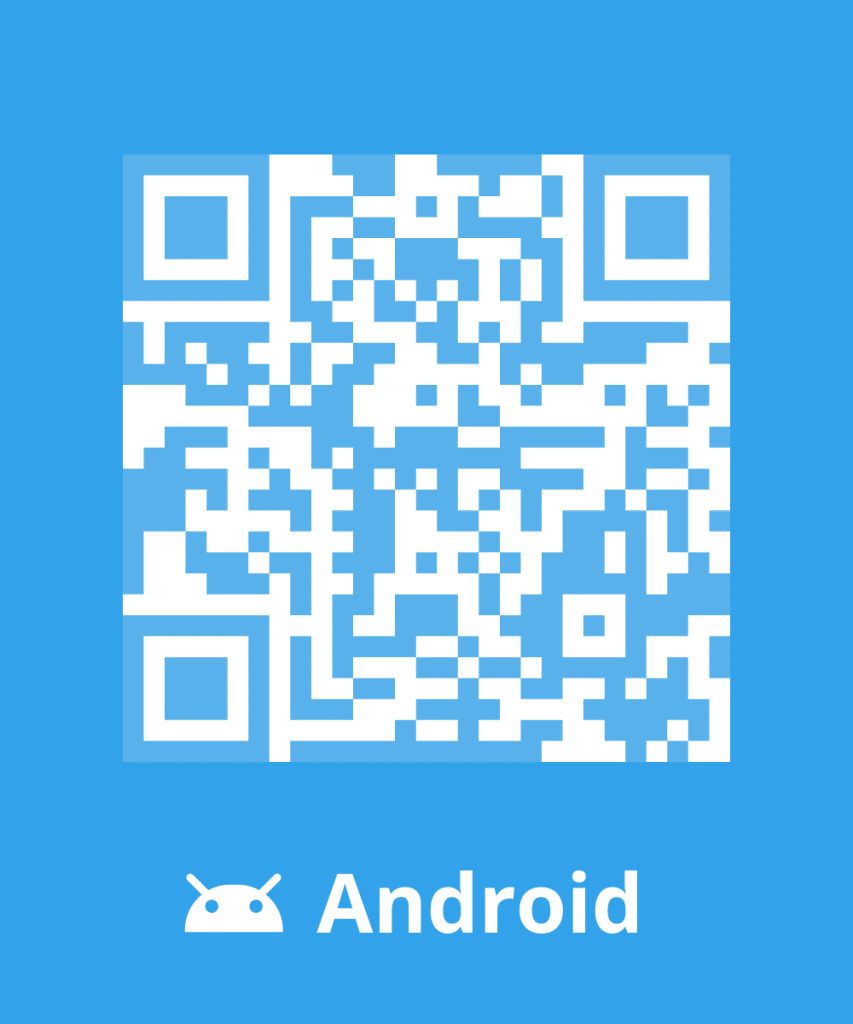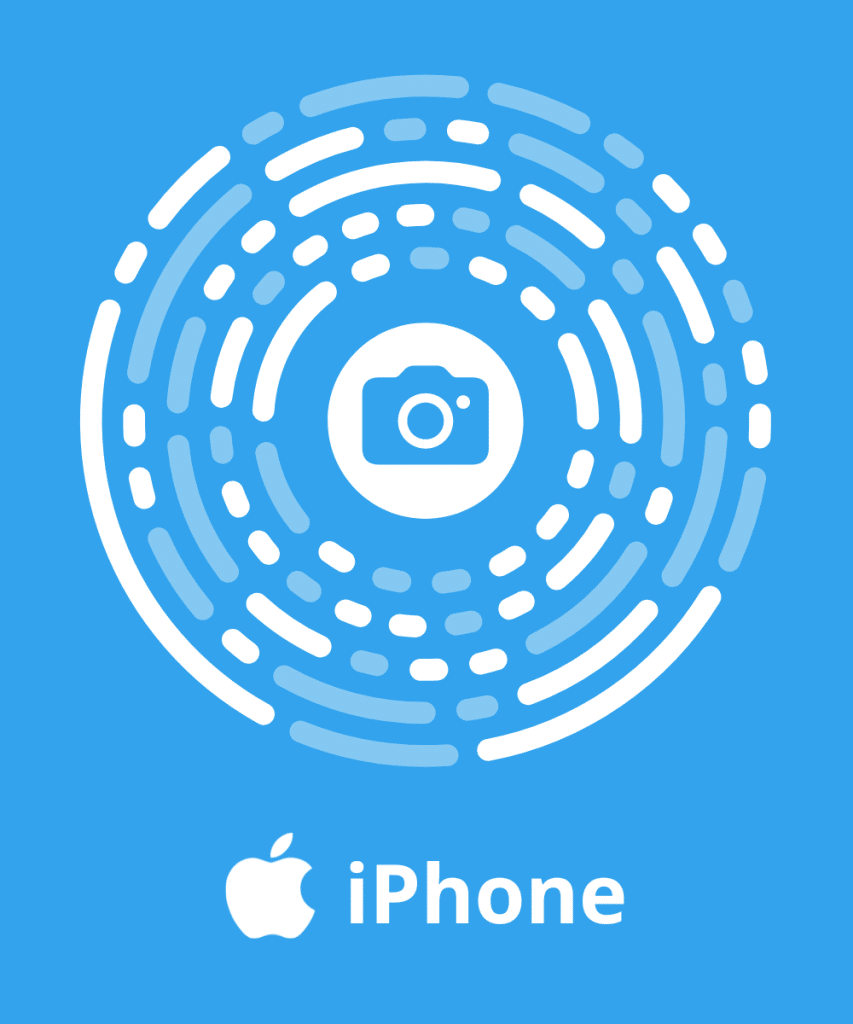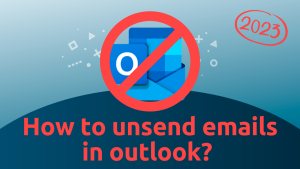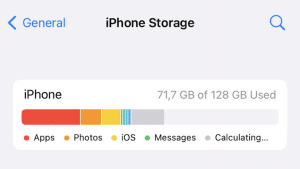A connection worthy of an Internet Explorer opened from Jungholtz in the depths of Highlands. Seeing your computer crash and your screen freeze can have serious consequences on your nerves and then on your poor mouse that you type with frustration on your desktop.
The network is not the only culprit. Over the years, the accumulation of files and other data as well as the voluntary or involuntary installation of software clutter up your computer’s hard drive. Here are some tips to give it a second youth. Now, time to clean up your work computer!
Prevent your hard drive from getting soft
Windows allows you to lighten the data stored in your PC:
- Go to “My Computer” or “Computer”.
- Right click on the hard disk
- Click on “Properties” then “Disk Cleanup”.
- Then you just have to select the files you want to see out of your view
- For Apple lovers, go to “Storage Management”. 4 possibilities open to you:
2. Store in iCloud

This will allow you to free up space on your computer. But beware, the files you send into orbit may be forgotten. Except that they constitute a digital pollution that will grow little by little. This forgotten data is called “dark data”, which will be responsible for the emission of 6.4 million tons of CO2 this year.
More information on data and digital pollution here
3. Optimize storage
Here you have the possibility to delete the movies and series you have already watched. Say goodbye to turnips!
4. Empty Recycle Bin Automatically to clean up your computer
Activating this option triggers an automatic deletion process of the items placed in your recycle garbage can as soon as they are older than 30 days. This is quite useful when you want to get over your ex in one month on the dot.
5. Reduce clutter
This option allows you to review all your files according to the space they occupy on your hard drive. This way, you can see the useless heavy files that are wandering aimlessly around your PC in a toxic way. (or in your recycle garbage can as in option #3…
6. Call a friend
If you want to go faster or you are simply lazy, many services offer to do the cleaning for you. Here is a non-exhaustive list:
SpeedyPC Pro to remove old internet browsing traces and long-unused files.
SpyHunter works in a complementary way to SpeedyPC Pro since it will find malicious programs that the latter may have unfortunately let through.
AdwCleaner attacks unwanted software and adware. It is very effective if you have found an infection on your PC.
Taking care of your PC’s memory will extend its life (the planet thanks you), make it faster and less energy-consuming. And if you want to be even more virtuous, we advise you to opt for a renewable and local energy supplier, I named eKWateur!
7. The bonus tip to clean up your computer because you’re nice

Storing emails pollutes, that’s a fact. But they also affect the memory of your PC and your smartphone. “iPhone Storage Full. You can free up space on this iPhone by managing your storage in Settings.” If you see this message, your iPhone is set to English. On a more serious note, this notification can become very annoying especially if you don’t know what to delete on your phone. Well, I know hundreds, even thousands of people, who just want to disappear. Indeed, why keep old newsletters or private sales that have ended since the days when you could go out without a mask?
Good news: we can help you to quickly sort them out! We group your emails by sender and then, like on Tinder, Cleanfox gives you the choice: right swipe to keep the emails, left swipe to delete them and swipe up to unsubscribe. It’s up to you!